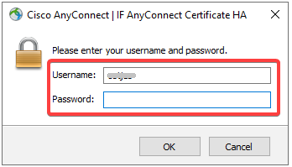Change of password, but unable to logon to your PC?
Note! If you have changed password outside Ifs network:
You need to go through the following instructions before being able to logon to your PC with your new password.
1. On the Windows welcome page (lock screen), press the following icon at the right bottom corner of the computer screen.

2. Connect to VPN by entering
Your UserID
Your new password
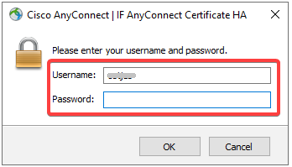
3. Once connected to VPN, logon to your computer
4. Done!