
How to unlock your account
These
instructions will guide you through unlocking your account. Start by
navigating to the pw.if.eu website
and clicking the link to reset your password or unlock your account. Account unlock can be performed on
a PC, Mac, Linux, IPad, Android Tablet or smartphone.
On the first screen; enter your email address, your regular IF username will not work. Enter the letters displayed in the CAPTCHA. Press Next.
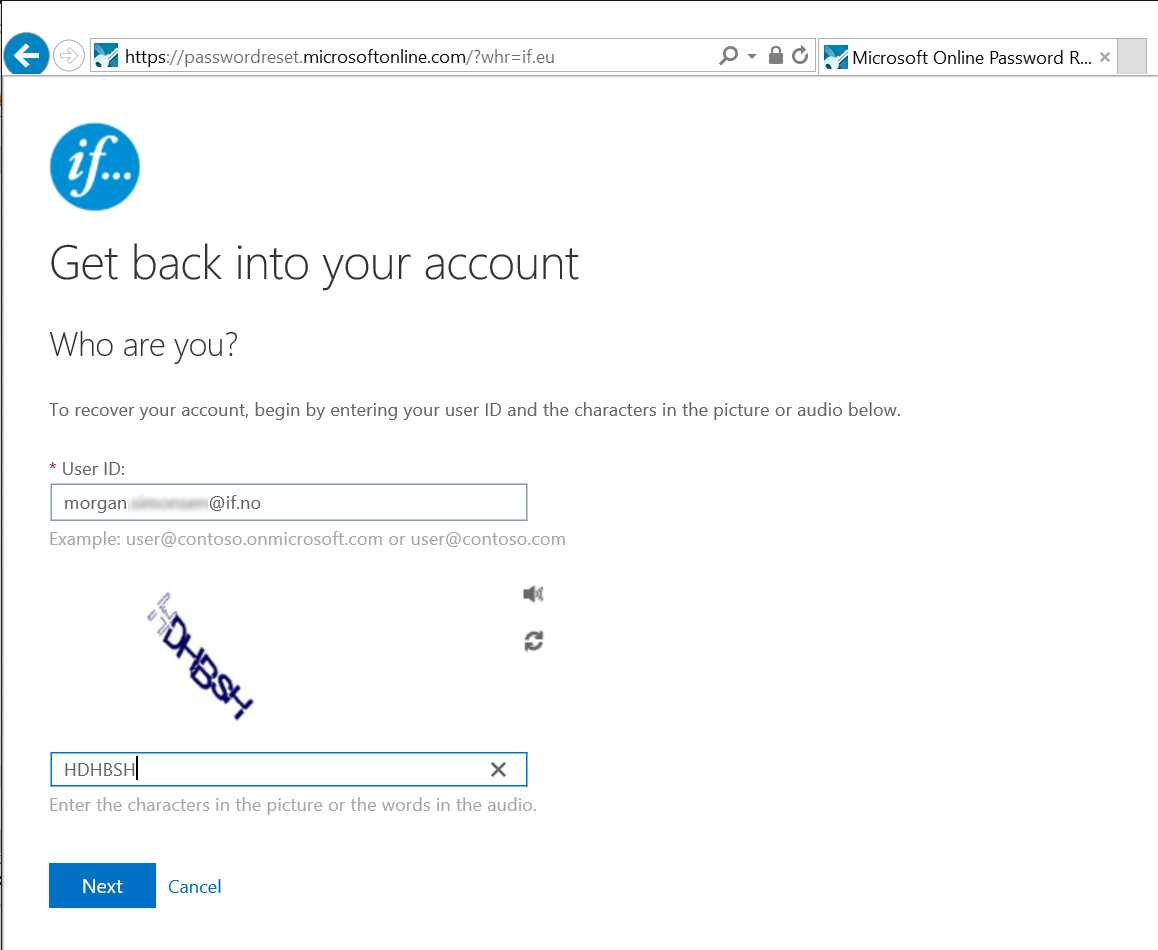
On the
second screen, select "I know my password, but still can't sign in", then hit Next.
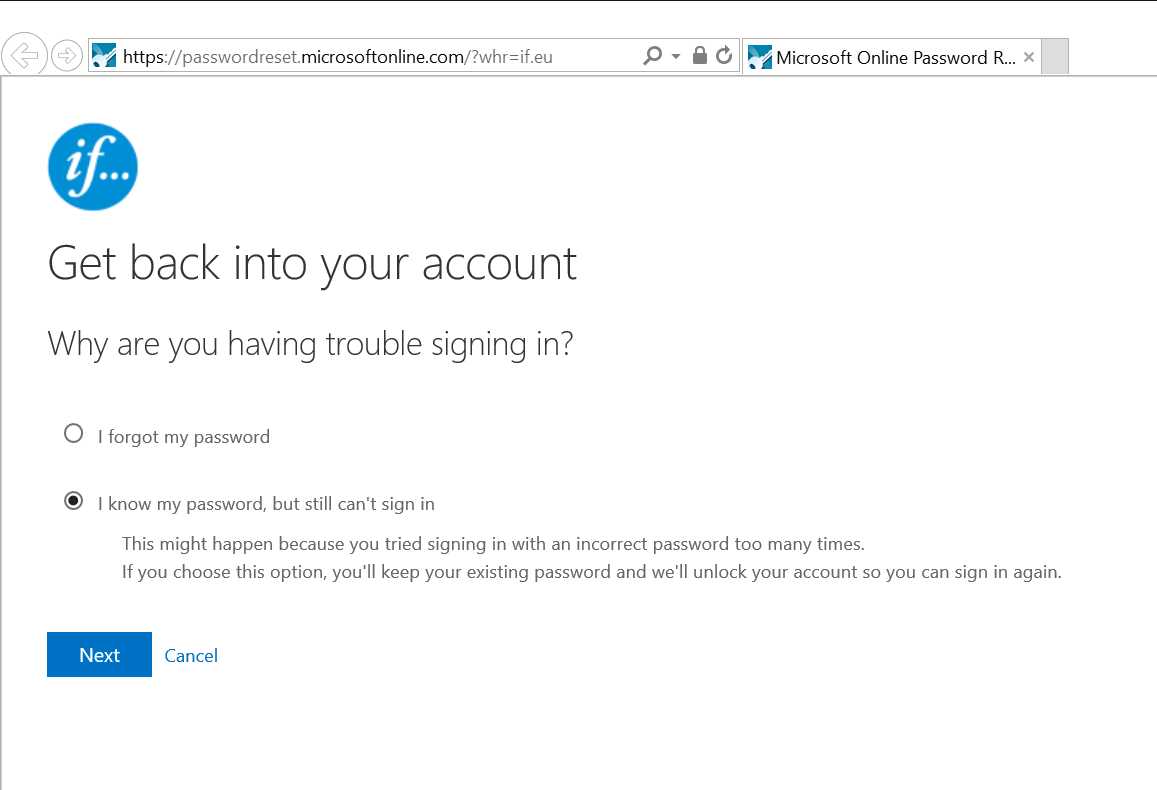
Select to text or call your mobile phone, and then verify you know your mobile phone number. Enter your complete mobile phone number in the box, including country code.
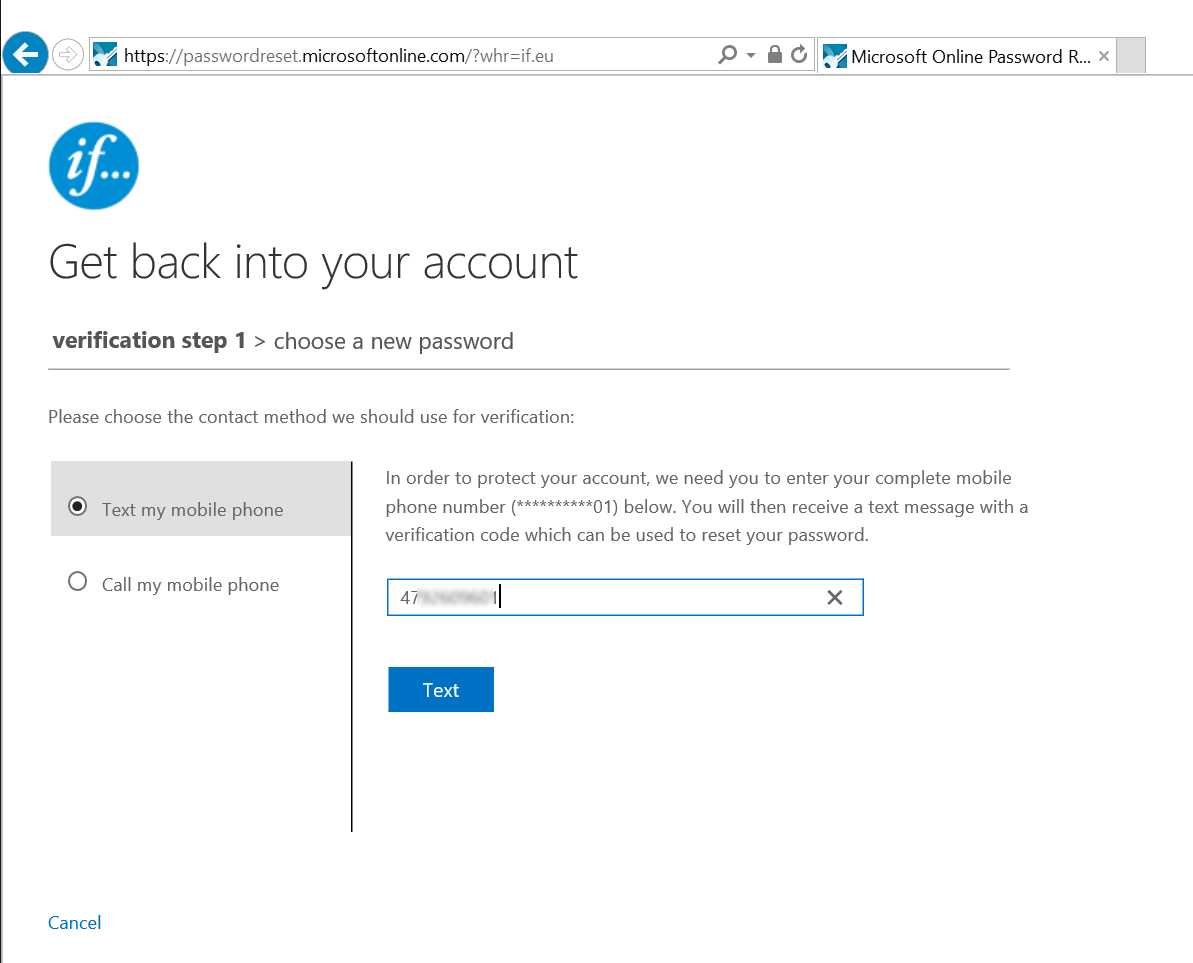
Enter the code you received or answer the call to verify your mobile phone. Hit Next.
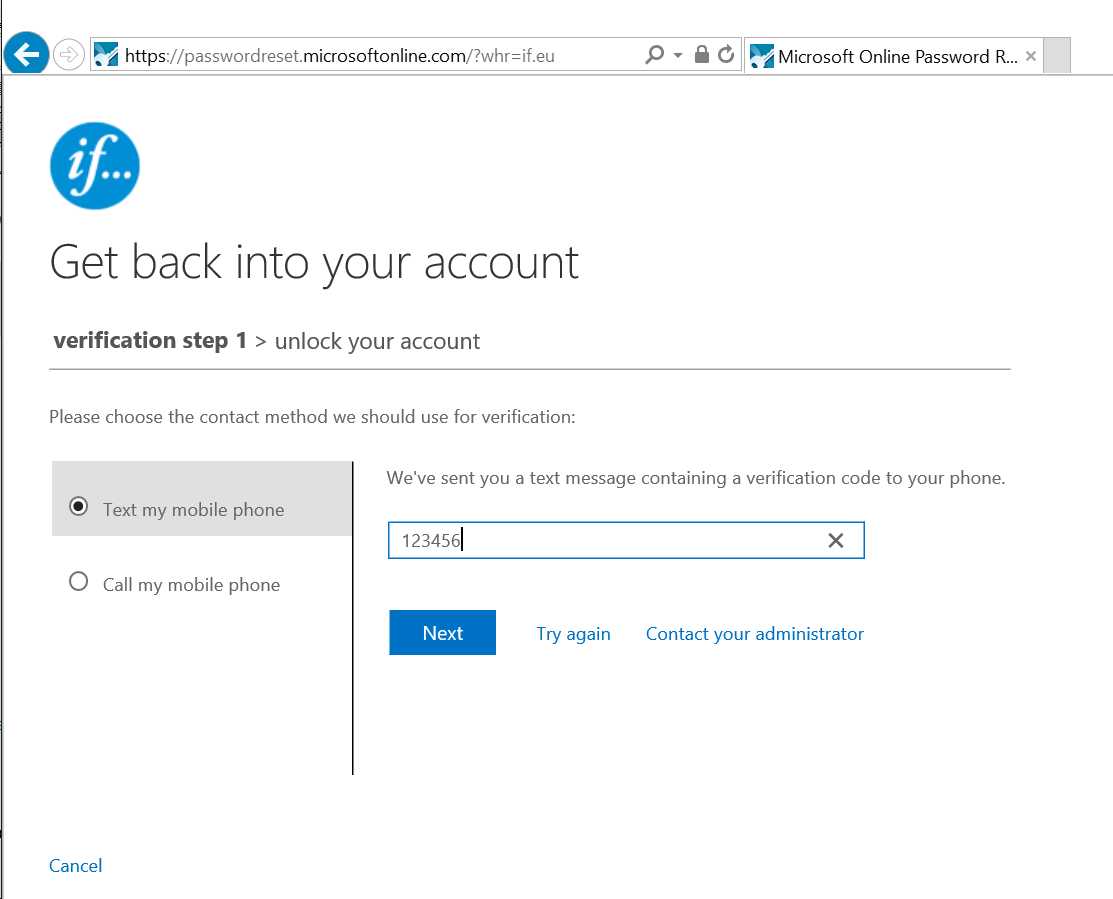
You will receive a message that your account has been successfully unlocked. You should immediately be able to log on to IF services.
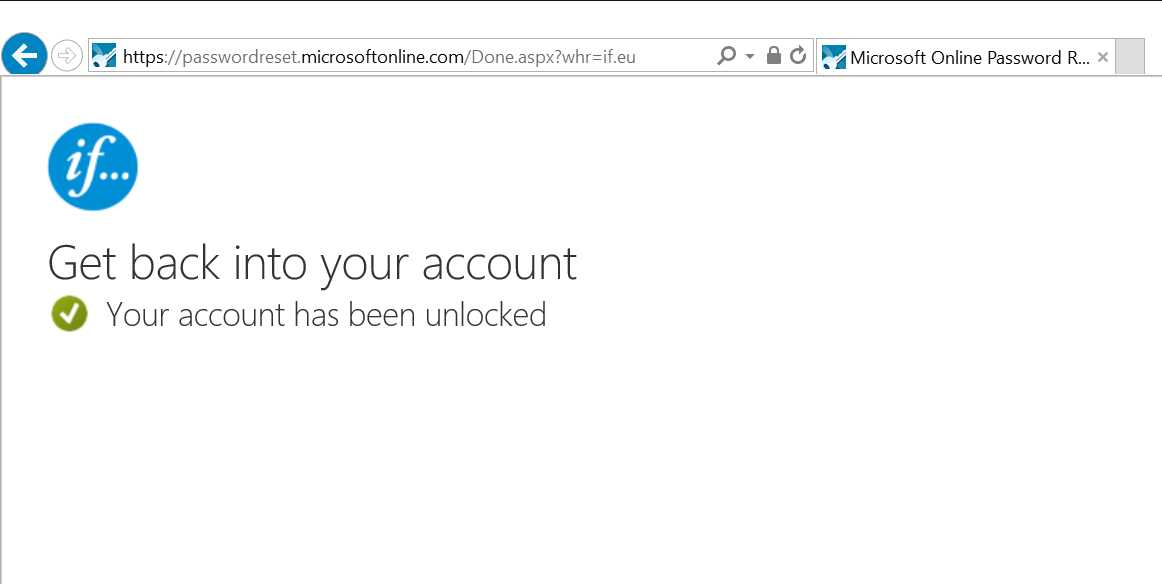
Should you
encounter any problems during the process, press the Contact you
administrator link or contact Service Desk.